Learn From Anywhere With Live Online Training
(Well, almost anywhere...you will need an Internet connection)
How it Works
Our online courses are LIVE and led by our career professional Instructors located in Toronto (Canada). Courses are interactive, which means participants can ask questions if they have a microphone and can use the Q&A and Chat to type questions or make comments.
You will see the Instructor’s live video and the Instructor’s program screen during the class (see Excel sample below).
You’ll get the most from this training if you work hands-on during the class. By working along side in the program while the Instructor demonstrates, you will retain far more that you would by simply watching. The instructor will explain and demonstrate and will ask the class to perform each task together.
Get in touch if you have any questions!
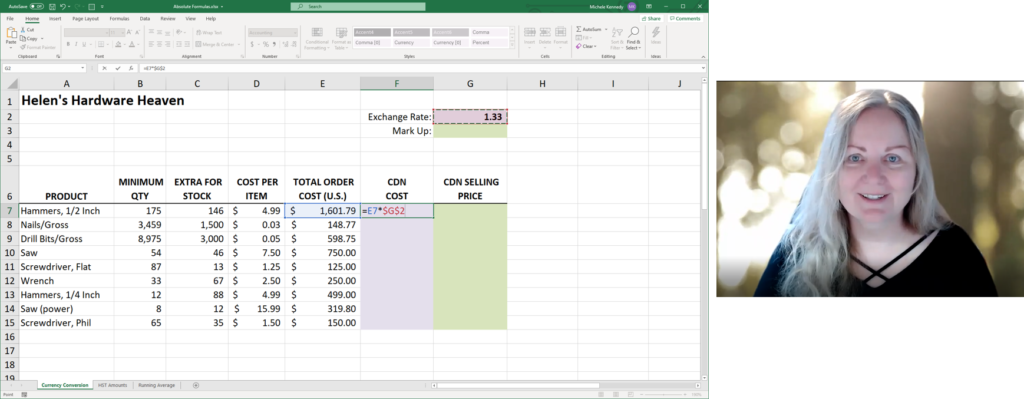
What You'll Need
To attend an online course you will need a computer (desktop or laptop), an internet connection and a web browser.
If you work with a laptop, it might be difficult to show the Instructor’s screen and work in the program at the same time, so for smaller screens, we recommend you have a second monitor or second computer.
It would be helpful if you have a microphone so you can speak during the course, but if you don’t you will still be able to ask questions and make comments using the Q&A or Chat features.
What's Included?
All courses include a PDF reference manual with all of the topics explained. Manuals also contain exercises you can try out on your own to re-enforce your new skills and we provide you with sample files for the exercises.
If you have a question after the course, no problem. We include 30 days of technical support with every course.
Our Clients Love Us


































