Microsoft Access Courses
Our live Access courses provide in-depth knowledge for all skill levels. Pick the one that's right for you, or contact us to design your own!
Live Online / In‑Person Private Training
All courses are live and instructor‑led, online or in‑person at your office. Online classes are usually split into segments of 3 hours on different days. (Learn more about how our Online Courses work.) Course reference manuals and 30 days of technical support are included.
Get in touch for pricing or to book the most convenient time for your team!
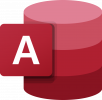
Level 1: Getting Started
(2 days)
Whether you want to create you own simple database, or learn how to use one created by someone else, this is the course for you. We cover all the basics from entering data, to extracting information, creating basic forms and basic reports.
Course Topics
-Creating / Opening Databases
-Creating Tables & Queries
-The Forms Wizard / The Report Wizard
-Working in the Navigation Pane
Course Duration
2 Days (12 hours)
For pricing information, please contact us.
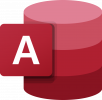
Level 2: Complete Database Design
(3 Days)
This course builds upon your basic Access knowledge by giving you the skills to properly create a powerful, flexible database. The topics covered in this course is essential if you plan to build a database from scratch.
Course Topics
-Creating a Relational Database
-Creating Forms from Scratch
-Creating Reports from Scratch
-Multiple Table Queries, Forms and Reports
Course Duration
3 Days (18 hours)
For pricing information, please contact us.
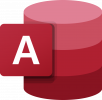
Level 3: Adding Automation
(3 Days)
Dip your toes into the powerful VBA Language (Visual Basic for Applications) that makes it all possible by letting you automate almost any task with a single click. We also look other essential settings and features.
Course Topics
-Built-In Functions
-Compact & Repair / Setting Defaults
-Importing & Exporting Data
-Writing VBA to Automate Tasks
Course Duration
3 Days (18 hours)
For pricing information, please contact us.

Build Your Own Course
Choose any of our standard Access courses or build your own custom course, with the topics you would like included.
You can use our Master Topic List to select the topics you would like included in your course.
Learn more about build your own courses.
Get in touch for pricing or to book the most convenient time for your team!
Let Us Improve Your Existing Database
If your old database is too limited for your needs, or just too confusing to get a grasp on, don’t waste all your time learning Access from scratch. Gump Training is happy to provide all the database improvements you need including bug fixes, adding new reports, additional features and more. All with a quick turnaround time while making sure your database is easy to use for those without Access knowledge.
Need a New Access Database Created?
Want to make your company’s record-keeping more efficient? Perhaps that old Excel spreadsheet just isn’t cutting it anymore? We will create a powerful, flexible database that suits all your needs. Every custom application we create in Access is unique and includes every feature you want. Our databases are extremely easy to use so they do not require any prior Access knowledge.
Our Clients Love Us


































